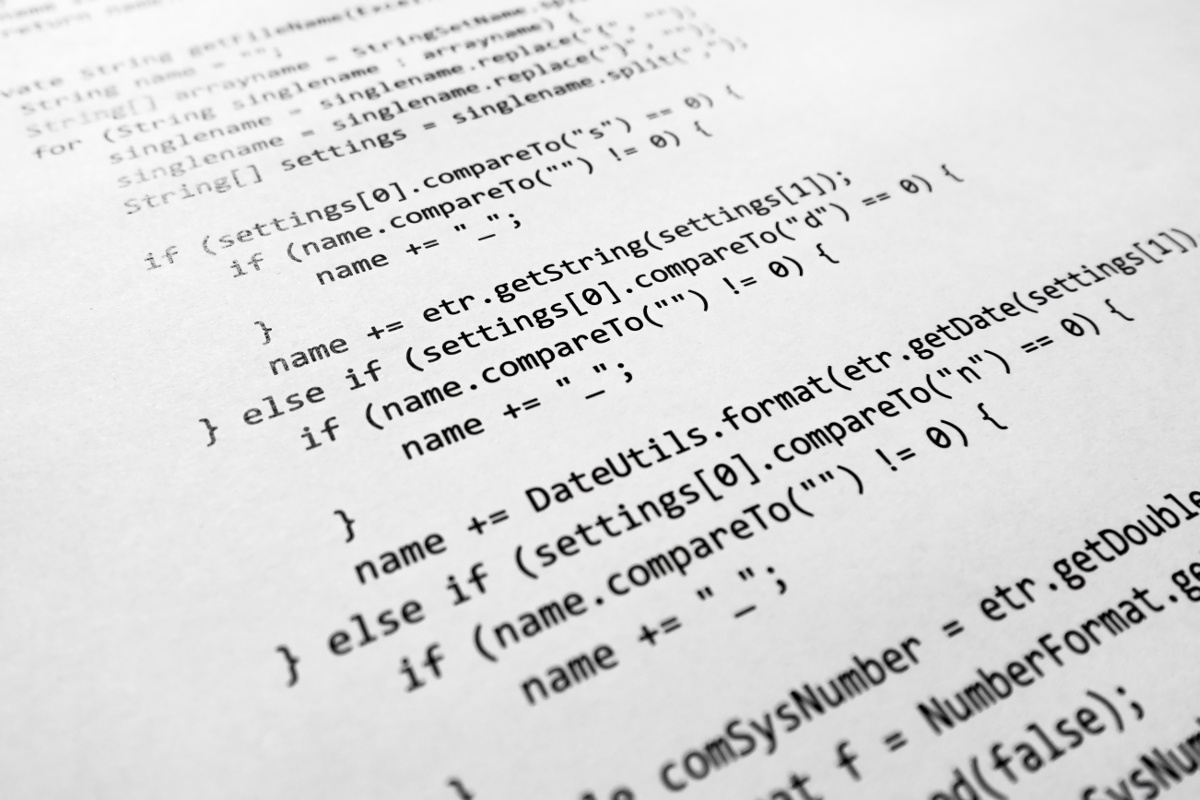This article was last updated on November 4th, 2015
If you've moved Magento to another directory, setup a staging store, or have completely changed the URL for your store (and are being redirected to the old URL or are unable to access the backend of Magento to update the config), here is how you can change those values:
- Open up phpMyAdmin, which you can find in your cPanel.
- From the sidebar on the left, click on the name of the database that Magento is using.
- Click on the SQL tab, and in the text area, run the following command:
SELECT * FROM `core_config_data` WHERE `path` LIKE '%base_url%';- Click the Check All link and then click on the pencil icon.
- Update the value fields with the correct URL for your site.
- Click on the Go button at the very bottom to save your changes.
You should probably delete your cache data as well, so delete the following directory via FTP or SSH:
var/cache/To do this via SSH, run the following command:
rm -rf var/cache/