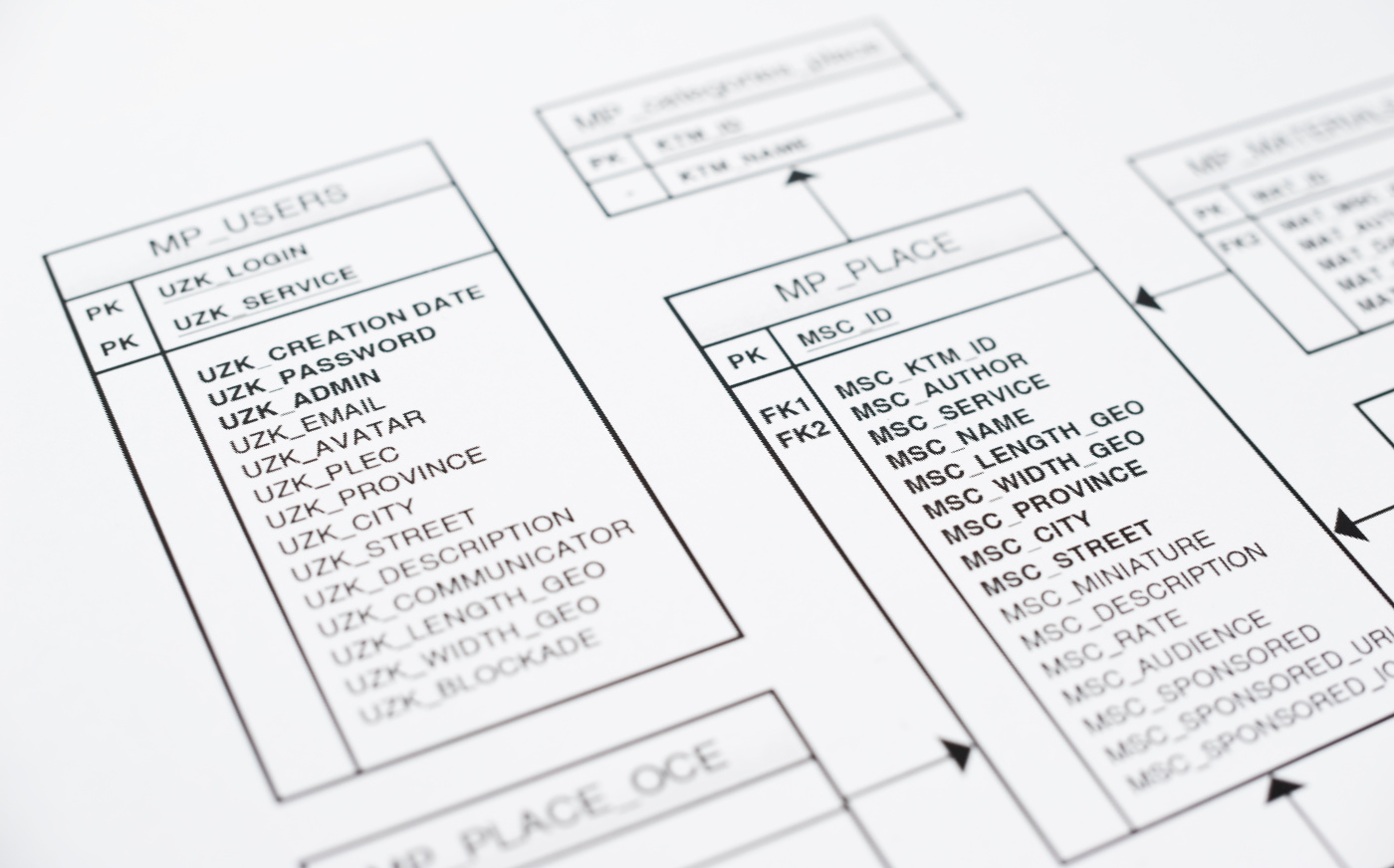This article was last updated on November 4th, 2015
mysqldump -u DBUSER -pDBPASS DBNAME > dump.sqlReplace text in uppercase with the appropriate information:
DBUSER- Database user with privileges to the databaseDBPASS- Password for the database userDBNAME- Database name
Please note, if your password contains special characters (* ? [ < > & ; ! | $), you will either need to escape them with a backslash, put the password between single quotes, or leave the password out (you'll be prompted to enter password). Here are some examples:
Escaped Password
mysqldump -u DBUSER -pM\*Y\?P\[A\<S\>S\&W\;O\!R\|D\$ DBNAME > dump.sqlPassword In Quotes
>mysqldump -u DBUSER -p'M*Y?P[A<S>S&W;O!R|D$' DBNAME > dump.sqlNo Password
mysqldump -u DBUSER -p DBNAME > dump.sqlAlso, if you're trying to export a database that's located on a different server, you'll need to set the database server hostname (by default the hostname is localhost or 127.0.0.1):
mysqldump -h DBHOST -u DBUSER -p DBNAME > dump.sql